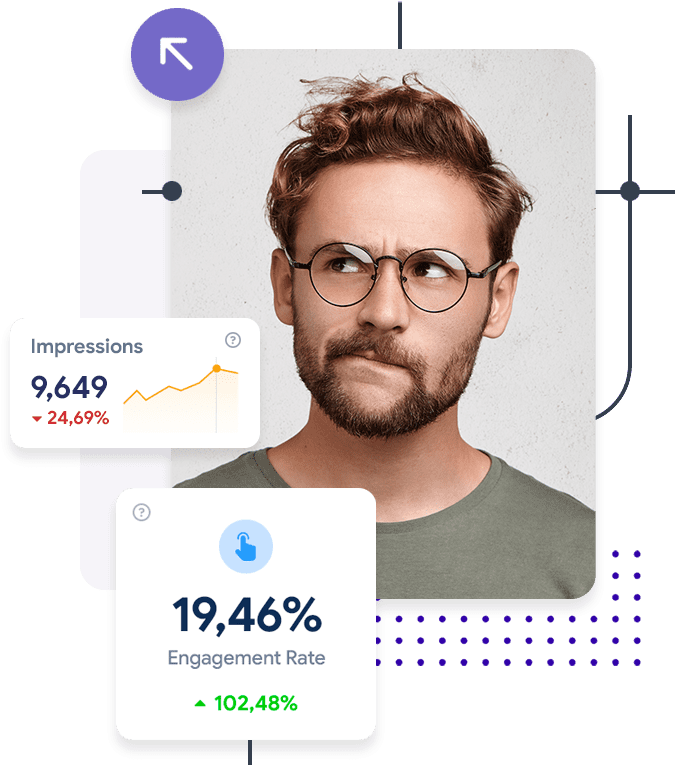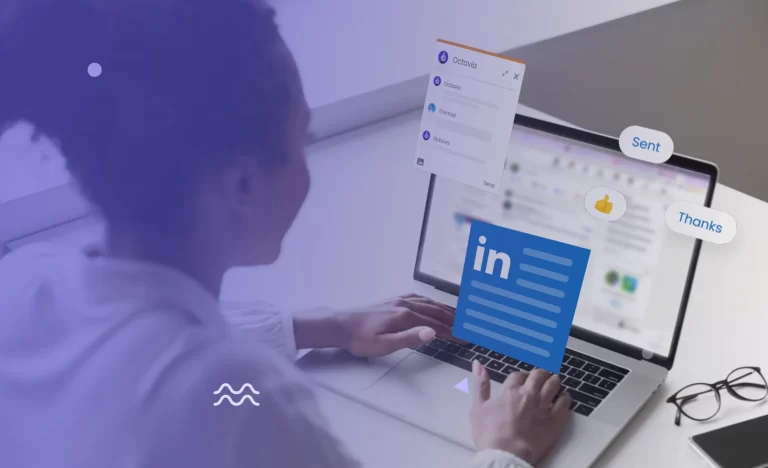LinkedIn messaging allows you to communicate with other members on the platform directly. With over 840 million members worldwide, LinkedIn is a valuable tool for networking and lead generation.
LinkedIn messaging: How LinkedIn messaging works is a simple yet powerful communication channel. Whether you want to connect with a potential client, share an article with a connection, or send a quick message to a coworker, understanding how to utilise LinkedIn messaging best is key.
Let’s explore how does LinkedIn Messaging work and discuss its key features and benefits.
How Does LinkedIn Messaging Work?
LinkedIn messaging allows you to send private messages to your 1st-degree connections. You can also send “InMail” messages to 2nd and 3rd-degree connections if you upgrade to a premium account.
Linkedin Communication Channel is like a special online place where people can talk about work, share ideas, and find new jobs. it’s like a big, professional chat room for grown-ups!
Sending Messages
To send a message, simply go to your connection’s profile and click “Message.” Type your message and hit send.
The message will go to the connection’s LinkedIn inbox. They will also receive an email notification (depending on their notification settings).
You are limited to sending 300 messages per month with a free account. Premium accounts have more messaging capacity.
Replying to Messages
When someone messages you on LinkedIn, you can reply directly from your inbox. Simply open the message and type your reply.
You’ll want to respond promptly, ideally within 24 hours, to keep the conversation going. Quick responses also strengthen relationships with connections.
Message Settings and Notifications
Under account settings, you can control:
- Email notifications when you receive new messages
- Whether messages go to your LinkedIn inbox or spam
- Auto-archiving messages after 30, 60 or 90 days
Managing these settings ensures you get all important messages. Archiving old messages also keeps your inbox clean.
Tips for Messaging Success
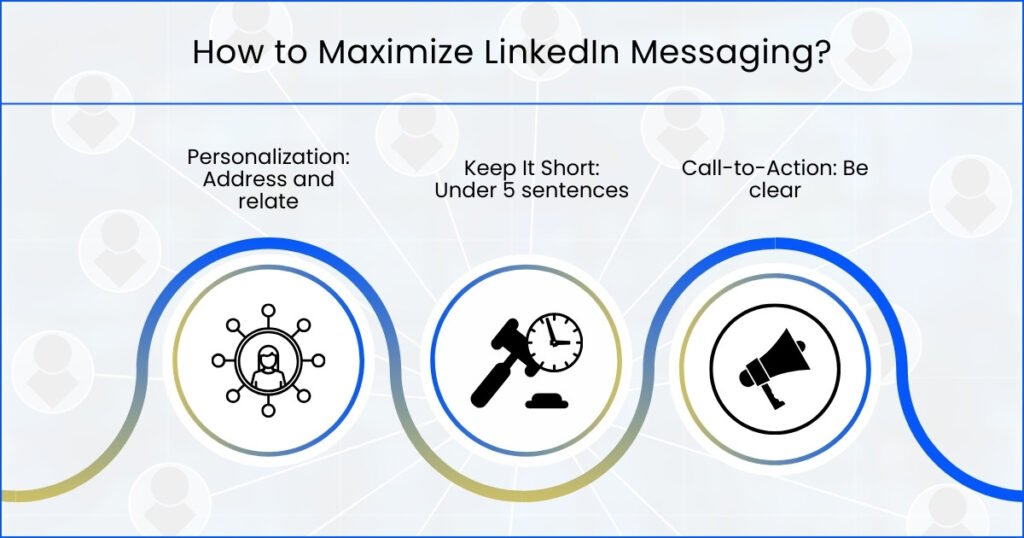
To get the most out of LinkedIn messaging:
Craft Effective Messages
Every massage should be:
- Personalized: Address the receiver and reference any common ground
- Concise: Keep messages under five sentences
- Actionable: Include a specific call to action
Follow Up with Connections
Don’t just send a single message. Follow up if they haven’t replied within 3-5 days. Try contacting them through other channels like email as well.
Avoid Spam Complaints
Stick to messaging 1st-degree connections to avoid spam complaints. If messaging 2nd or 3rd-degree connections, personalise each message and only send a few per day.
Using Messaging for Lead Generation
Many UAE businesses use LinkedIn messaging for lead generation by:
Identifying Good Leads
Look beyond job titles. See which prospects are actively posting and commenting. This shows their level of engagement.
| Active Leads | Low-Quality Leads |
| Frequently shares content | Rarely posts or engages |
| Comments and participates in discussions | Sparse or outdated profile |
| Completes their profile with info about interests and skills | Focuses solely on job duties |
Personalizing Outreach
Reference shared connections, groups, content they’ve posted, or previous conversations. This shows you did your research.
Following Up After Connecting
Send periodic check-ins even after connecting. Share relevant articles, comment on posts, and look for ways to provide value.
Messaging Etiquette
Be sure to follow proper messaging etiquette to leave a professional impression:
Personalise Greetings
Avoid generic greetings like “Hi” or “Hello”. Personalise each message with the contact’s name.
Use Proper Grammar and Punctuation
Proofread before hitting send. Check for typos, grammar errors, or unclear phrasing.
Avoid Hard Selling
Don’t immediately pitch your product or service. Take time to build rapport first.
Be Transparent About Intentions
If eventually pitching services, be upfront about your outreach goals from the beginning.
Tracking Message Performance

It’s important to track messaging analytics so you can refine your approach:
Open Rates
See who is opening messages versus ignoring them completely. Consider removing non-responsive leads from future outreach.
Click-Through Rates
If including links in messages, monitor how often they are getting clicked. Improve link content/copywriting to drive more clicks.
Reply Rates
Look at the % of messages that get a reply. Test different follow-up strategies if the initial response rate is low.
Sales Conversions
Ultimately, analyse how many sent messages convert to sales meetings, qualified leads, or new business. Tweak messaging strategy to convert more prospects. Optimizing LinkedIn Page Communication for Career Advancement means making your LinkedIn page better so it can help you get a better job or move up in your career. It’s like cleaning up your room so it looks nice when guests come over! Understanding AI Messaging on LinkedIn is like learning how a smart robot sends and reads messages on a website for professionals. It’s about how computers can talk and understand conversations on LinkedIn.
Perfecting Your LinkedIn Follow-Up Message means making your message better so that people will want to reply. It’s like writing a really good note to your friend asking them to play after school. Enhancing LinkedIn Reply Rates means improving the number of responses you get on LinkedIn. It’s like getting more people to answer your messages or comments on LinkedIn.
Handling LinkedIn replies means answering messages you get on LinkedIn in a nice and quick way so people feel happy talking to you Writing LinkedIn Connection Requests is about asking someone to connect with you on LinkedIn in a friendly and polite way
Optimize LinkedIn outreach by making your profile stand out and sending personalized messages to potential connections Enhance connection messaging helps people talk better with each other It makes messages clearer so everyone understands more easily
Conclusion
Understanding how does LinkedIn messaging work is vital for UAE businesses looking to connect with prospects and generate leads. While simple, crafting targeted messages and consistently nurturing connections is crucial for success.
Your UAE business can build authentic relationships that drive growth by following LinkedIn messaging best practices. Reach out to any promising leads today and see the opportunities unfold!
Our agency, Lou Assist , specialises in doing LinkedIn outreach for UAE businesses. Request a quote to get started!
How Does LinkedIn Messaging Work – FAQs
Get AED 500 Voucher
Signup and Get AED 500 off on our marketing packages. Promote your business on LinkedIn at an unbeatable discounted price!
What’s Included?
Grow your business at a fraction of the cost!
Limited Time Offer – Act Now!