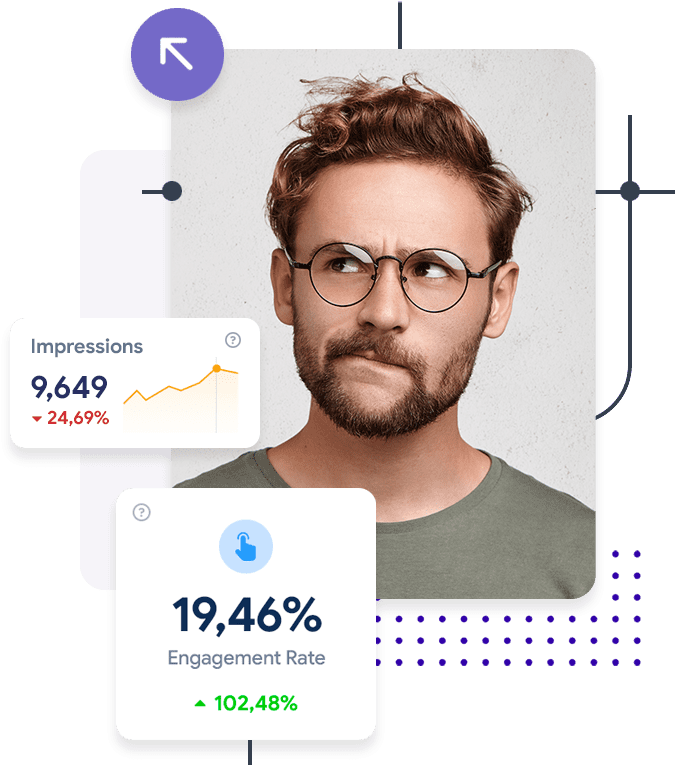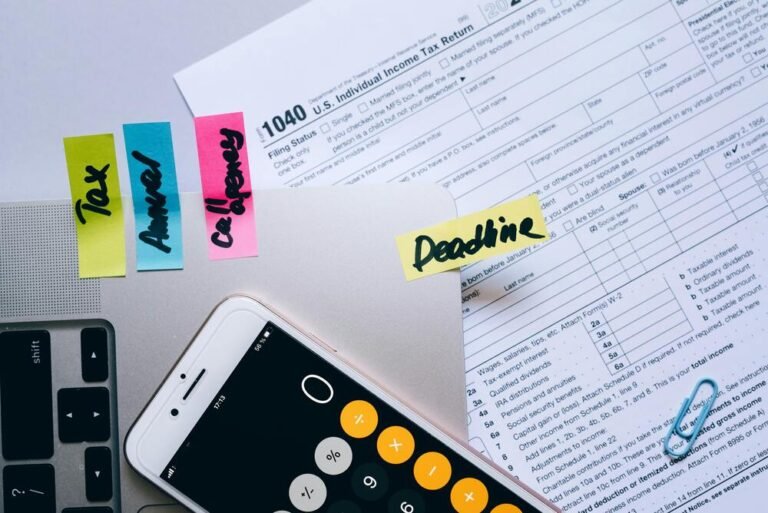title: How To Boost Your LinkedIn Messages Response Rates
 How To Boost Your LinkedIn Messages Response Rates
How To Boost Your LinkedIn Messages Response Rates
Introduction to LinkedIn InMail and Its Importance for Networking
Understanding LinkedIn InMail
LinkedIn InMail is a premium messaging feature that allows users to send messages to anyone on LinkedIn, even if they are not connected. It’s a powerful tool for reaching out to potential employers, clients, or collaborators.
Business Social Interaction is when people in a company talk and work together to make the business better. it’s like teamwork in a soccer game, but in an office!
The Role of InMail in Professional Communication
InMail serves as a direct line to key decision-makers and influencers in various industries. It’s an essential component of a strategic networking plan, enabling professionals to bypass traditional gatekeepers.
LinkedIn Messages Response Rates: Enhancing Your Outreach
Factors Influencing LinkedIn InMail Response Rates
Several factors can affect how often your InMails receive a reply, including the relevance of your message, the clarity of your intent, and the level of personalization.
The Impact of Personalization on Response Rates
Personalization is crucial in making your message stand out. Tailoring your InMail to the recipient’s interests and background can significantly increase your chances of getting a response.
Crafting Effective LinkedIn InMails for Higher Engagement
The Art of Personalization in InMails
- Research the recipient’s profile
- Mention shared connections or interests
- Tailor your message to their current role or projects
The Significance of Conciseness in Message Content
Keep your InMails brief and to the point. A concise message respects the recipient’s time and increases the likelihood of a response.
Optimal Timing for Sending LinkedIn InMails
Analyzing the Best Days for InMail Outreach
Midweek days, such as Tuesday through Thursday, often yield higher response rates as professionals are more likely to be active on LinkedIn.
Understanding Time-Specific Response Patterns
Sending InMails during business hours can improve response rates, as recipients are more likely to be in a professional mindset.
Subject Lines: The Gateway to Increased LinkedIn Messages Response Rates
Crafting Compelling Subject Lines for InMails
A compelling subject line should be clear, relevant, and intriguing, prompting the recipient to open the message.
Subject Line Examples to Boost Open Rates
- “Quick Question Regarding [Industry Trend]”
- “Exploring Opportunities in [Recipient’s Field]”
- “Insights from Your Talk on [Topic]”
Strategies to Improve LinkedIn Messages Response Rates
Selecting the Right Recipients for Your InMail
Target recipients who are most likely to benefit from your message, increasing the relevance and potential for engagement.
Establishing Common Ground in Your Message
Find and highlight any mutual connections, experiences, or interests to create a sense of familiarity and trust.
The Role of Humor and Creativity in LinkedIn InMails 
Incorporating Humor to Enhance Readability
A touch of appropriate humor can make your message more memorable and engaging, but use it judiciously.
Creative Approaches to Stand Out in Inboxes
- Share a relevant anecdote
- Use a thought-provoking question
- Offer a unique perspective on a common challenge
Calls to Action and Their Effect on LinkedIn Messages Response Rates
Importance of Clear Calls to Action
A clear call to action guides the recipient on what to do next, whether it’s to reply, schedule a call, or visit a link.
Examples of Effective Calls to Action in InMails
- “I’d love to hear your thoughts on this. Can we connect for a brief call next week?”
- “Please let me know if you’re interested in discussing this further.”
Providing Value in Your LinkedIn InMails
Offering Value to Encourage Responses
Provide something of value in your message, such as a helpful resource or a solution to a problem the recipient may be facing.
The Benefits of Value-Driven Messaging
Value-driven messages demonstrate your willingness to contribute to the recipient’s success, fostering goodwill and increasing the likelihood of a response.
LinkedIn InMail Analytics and Response Rate Benchmarks 
Industry-Specific InMail Response Rates
Response rates can vary widely by industry, with sectors like technology and healthcare often seeing higher engagement.
Function-Specific InMail Response Rates
Roles that involve networking and outreach, such as sales and recruiting, may have different benchmarks for what constitutes a successful response rate. Grasping LinkedIn’s AI Messaging means understanding how LinkedIn uses artificial intelligence to help send and sort messages. It’s like having a smart robot assistant to help you chat with others on LinkedIn. “Perfecting LinkedIn Follow-Up Communications” is about learning how to send better messages on LinkedIn after you meet someone. It’s like practicing to write a good thank you note after a birthday party.
FAQs on LinkedIn Messages Response Rates
How Do LinkedIn Messages Response Rates Vary Across Industries?
Response rates can differ significantly, with industries that are more active on LinkedIn typically seeing higher engagement.
What Constitutes a Good Response Rate for LinkedIn InMails?
A good response rate is subjective but generally falls between 20-40%, depending on the industry and the nature of the outreach.
Can Recipients Decline LinkedIn InMails?
Yes, recipients can choose not to respond or to decline InMails, which is why crafting a compelling message is crucial.
How Can You Tell if Your InMail Has Been Read?
LinkedIn provides read receipts for InMails, allowing you to see if and when your message has been opened.
Get AED 500 Voucher
Signup and Get AED 500 off on our marketing packages. Promote your business on LinkedIn at an unbeatable discounted price!
What’s Included?
Grow your business at a fraction of the cost!
Limited Time Offer – Act Now!