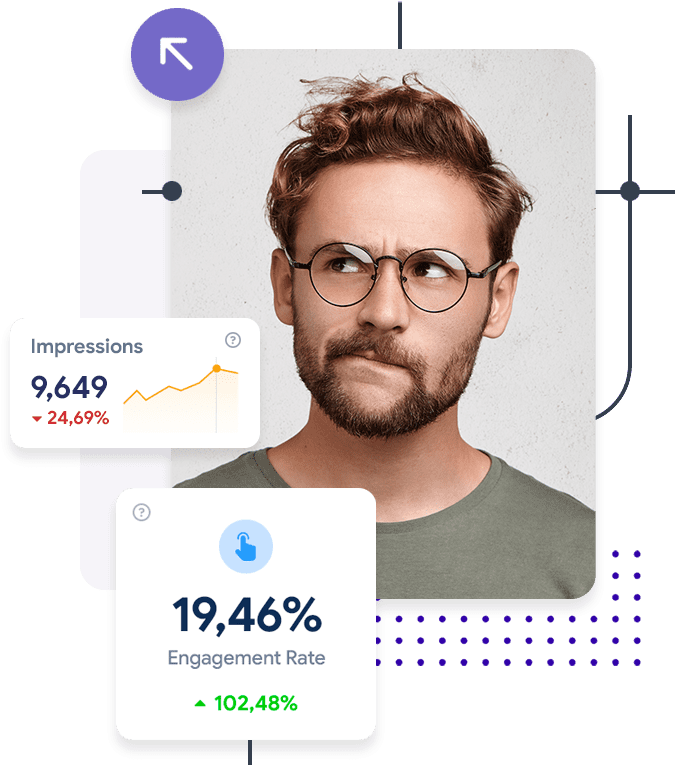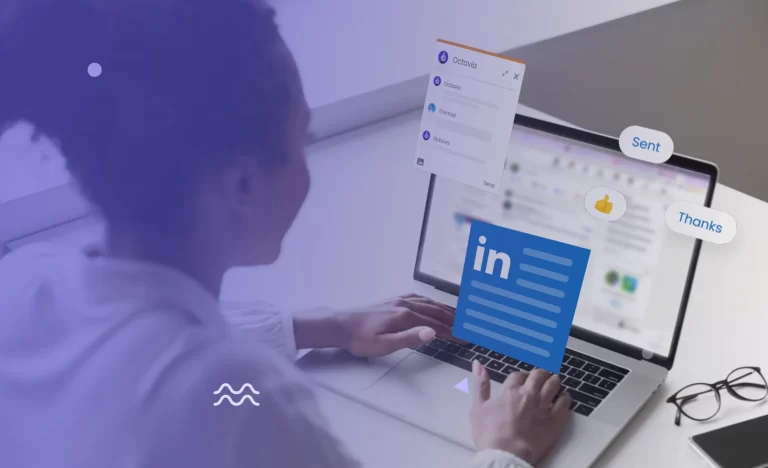LinkedIn has become more than just a platform for professional communication; it has evolved into a powerful tool for organizing meetings with clients, suppliers, and even potential employees.
Whether you are looking to schedule a meeting or attract new clients, effectively using LinkedIn can contribute to strengthening your professional relationships.
In this article, we will explore how to organize meetings with clients on LinkedIn to achieve successful professional interactions.
How to Schedule Meetings on LinkedIn
To make the most of LinkedIn as a meeting organization tool, you need to ensure you have the right tools to simplify Organize Meetings with Clients on LinkedIn, scheduling process. Here are some key tips:
- Integrate LinkedIn with Your Calendar Whether you use Google Calendar or Outlook, you can sync your schedule to easily coordinate meeting times.
- Send Meeting Invitations Directly Through private messages, you can easily send meeting invitations or ask clients for their preferred timing.
- Utilize Scheduling Tools like Calendly make it seamless to organize meetings with clients, allowing them to choose suitable times through your LinkedIn account.
How Companies Use LinkedIn to Attract Clients, Suppliers, or Employees
To attract the right clients or suppliers, you need a clear strategy on LinkedIn. This includes:
1. Enhancing Your Company Profile
Make sure your company profile highlights your services professionally and appeals to potential clients.
2. Regularly Posting Valuable Content
Share articles, tips, and information related to your field to increase your company’s visibility and establish it as a reference for potential clients.
3. Taking Advantage of Advanced Search
The advanced search feature helps you find ideal clients by filtering results based on location, industry, and other criteria. Opens new avenues for building relationships with industry specialists
4. Building your network through groups
Joining professional groups opens new avenues for building relationships with specialists in your field.
Improving Ongoing Communication with Clients via LinkedIn
Ongoing communication with clients is vital for maintaining successful professional relationships. LinkedIn offers several tools to help you stay in touch:
- Regularly Post Updates: Share the latest news about your company and products through posts, keeping clients informed.
- Engage with Client Content: Don’t hesitate to interact with your clients’ posts by liking and commenting, which enhances your professional relationship and shows your interest.
Can You Hold Meetings on LinkedIn?
Yes, you can conduct meetings directly on LinkedIn using various available methods. Organizing meetings can be straightforward:
- Send Direct Messages: The In Mail feature allows you to reach out to people outside your network. Use this feature to arrange meetings with new or potential clients.
- Hold Video and Voice Calls: LinkedIn now allows you to make voice or video calls directly through messages, making it easier to organize meetings without needing other platforms.
Are There Video Meetings on LinkedIn?
Yes, LinkedIn provides a video meeting feature. To use this:
- Start a Conversation with the Client: You can begin a conversation through messages.
- Select the Video Option: Once the conversation is started, click on the video icon to hold an instant meeting.
- Integrate with Zoom and Teams: LinkedIn allows you to link your account with Zoom or Microsoft Teams for easier meeting organization and invitations.
Preparing Reports After Meetings
After conducting a meeting with clients on LinkedIn, it’s important to create a summary report of the discussed points and outline future actions. These reports help you:
- Clarify Agreements Made: Ensure you document the key points discussed in the meeting and outline responsibilities and tasks.
- Analyze Meeting Effectiveness: Use reports to evaluate whether the meetings were effective and successful in meeting your company’s goals.
- Regularly Follow Up with Clients: Sending summaries after meetings helps strengthen the professional relationship and shows genuine interest in client needs.
Best Practices for Holding Meetings on LinkedIn
Plan Ahead: Review the client’s profile and understand their needs before the meeting.
Use Professional Language: Ensure your messages and meetings are conducted in a clear, professional manner.
Confirm and Follow Up: After the meeting, make sure to send a follow-up message highlighting important points and next steps.
Get AED 500 Voucher
Signup and Get AED 500 off on our marketing packages. Promote your business on LinkedIn at an unbeatable discounted price!
What’s Included?
Grow your business at a fraction of the cost!
Limited Time Offer – Act Now!