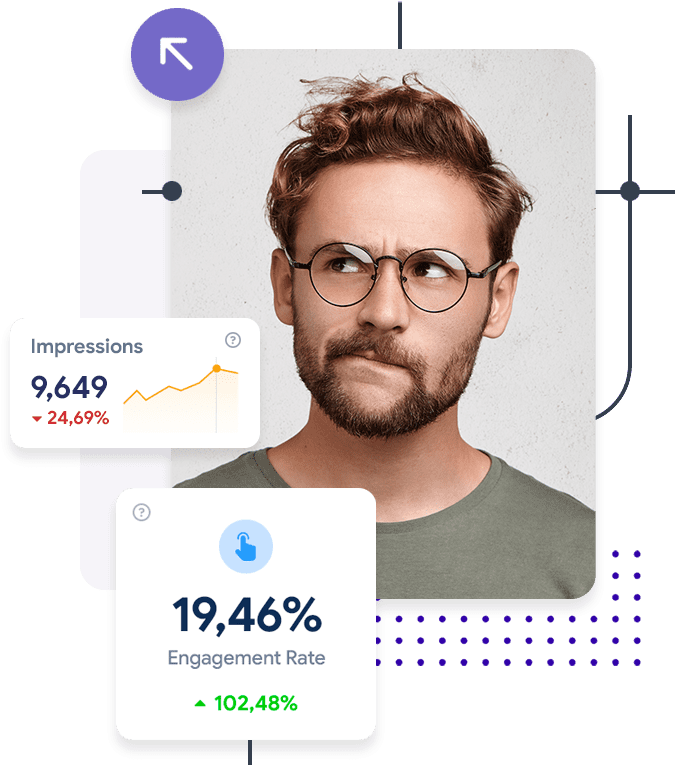How to Write a Connection Request LinkedIn Message: Understanding the Basics
LinkedIn has revolutionized professional networking by providing a platform where individuals can connect, share insights, and advance their careers. A pivotal feature of this platform is the ability to send connection requests to other users. But what exactly is a LinkedIn connection request message?
A LinkedIn connection request message is a personalized note that accompanies your invitation to connect with another LinkedIn user. It’s your first impression, a digital handshake that can set the tone for your professional relationship. The importance of personalizing LinkedIn invitations cannot be overstated. A well-crafted message can be the difference between establishing a valuable connection and being ignored.
Crafting Your LinkedIn Connection Request: The Art of Personalization
Introducing Yourself Effectively in a Connection Request
When reaching out to someone on LinkedIn, it’s crucial to introduce yourself in a way that resonates with the recipient. Your introduction should be concise, professional, and relevant to the person you’re contacting.
- Start with a greeting that includes the recipient’s name.
- Briefly mention your professional background or mutual interests.
- Explain why you’re reaching out and how you found their profile.
Finding and Mentioning Common Ground in Your Message
To create a connection that feels genuine, look for commonalities between you and the recipient. This could be mutual connections, shared professional interests, or membership in the same LinkedIn groups.
- Review the recipient’s profile to identify shared interests or experiences.
- Mention any mutual connections or colleagues.
- Highlight any common professional or educational backgrounds.
The Do’s of LinkedIn Connection Requests
How to Express Genuine Interest in Your LinkedIn Connection Message
Your message should convey a genuine interest in the person you’re reaching out to. This means going beyond surface-level compliments and showing that you’ve taken the time to understand who they are and what they do.
- Comment on a recent post or article they’ve shared.
- Mention specific details about their work that you admire.
- Ask a thoughtful question related to their field or expertise.
The Role of a Clear Intention in Your Connection Request
Be clear about why you want to connect. Whether it’s to learn from their expertise, share resources, or explore potential collaborations, your intention should be transparent.
- State your purpose for connecting in a straightforward manner.
- Avoid being vague or overly broad in your intentions.
- If you have a specific request or proposal, be upfront about it.
The Don’ts of LinkedIn Connection Requests 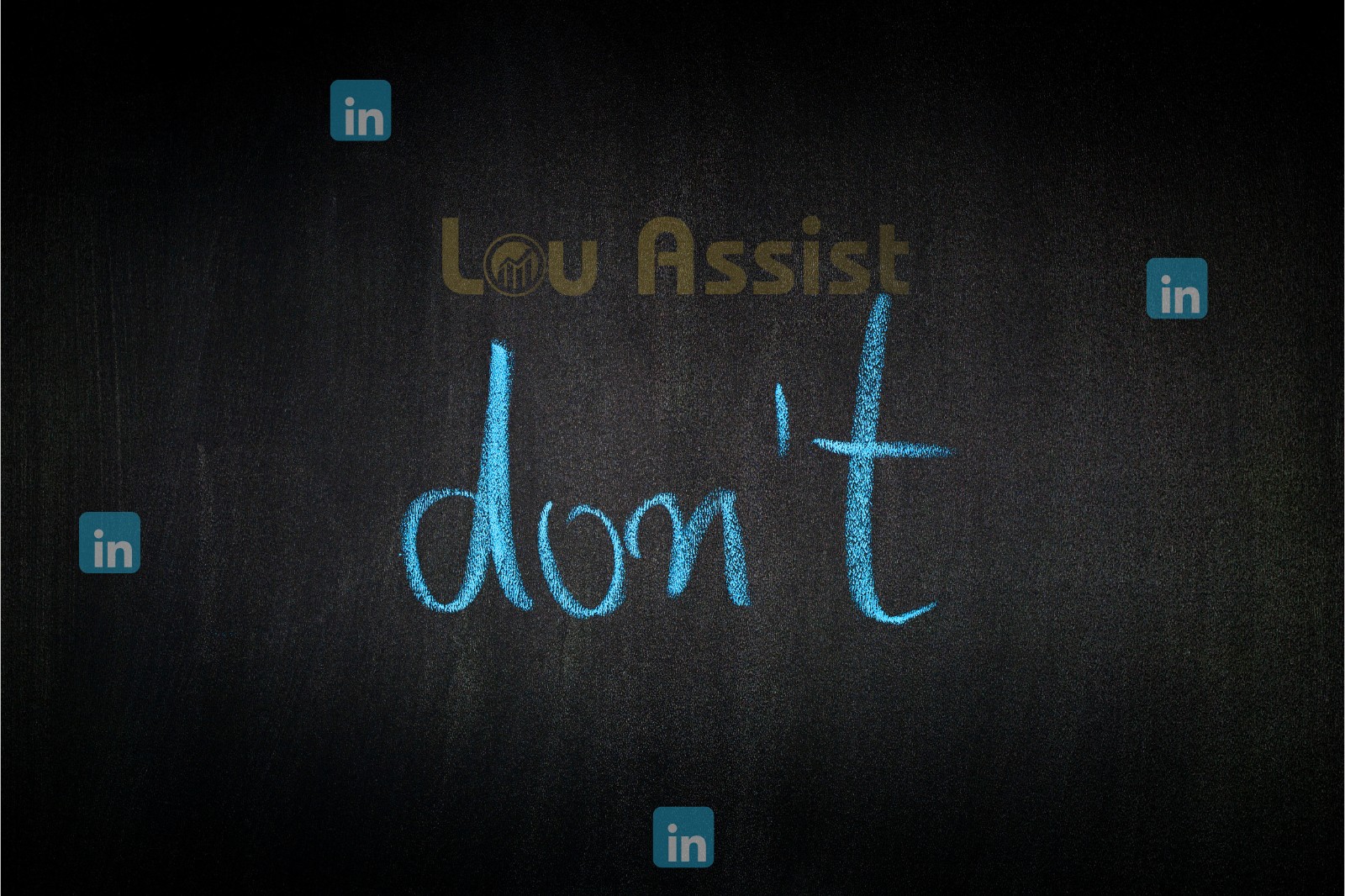
Avoiding Generic and Irrelevant Messages on LinkedIn
Generic messages are a surefire way to get your request ignored. Tailor your message to the individual, and avoid using templates without customization.
- Steer clear of one-size-fits-all messages.
- Refrain from copying and pasting the same message to multiple recipients.
- Ensure that your message is relevant to the recipient’s industry or interests.
Why Hard Selling in Your Initial Message is a Mistake
Hard selling in your initial message can be off-putting and may lead to a quick rejection. The goal of a connection request is to start a conversation, not to make an immediate sale.
- Resist the urge to pitch your products or services right away.
- Focus on building rapport and trust before discussing business opportunities.
- Remember that a soft approach can be more effective in the long run.
LinkedIn Connection Request Message Templates
For Someone You Met at a Networking Event
Crafting a message that revives the connection post-event is essential. Remind them of your meeting and express your interest in keeping in touch.
- Mention the event where you met and any memorable conversation points.
- Suggest a follow-up meeting or call to continue the discussion.
- Be specific about how you can help each other professionally.
For Someone Whose Work You Admire
Composing a message that highlights genuine admiration can open doors to mentorship and collaboration.
- Acknowledge their achievements or contributions to the field.
- Share how their work has inspired or influenced you.
- Propose ways you can engage with their work or offer support.
For Someone in the Same LinkedIn Group
Leveraging shared interests to establish a connection can be highly effective. Use your mutual group membership as a starting point for conversation.
- Reference discussions or content from the group that you found valuable.
- Offer insights or ask questions about topics relevant to the group.
- Suggest ways to collaborate on group initiatives or projects.
For a Recruiter
Approaching a recruiter with a tailored connection message requires a balance between professionalism and personal appeal.
- Highlight your relevant skills and experience without sounding like a resume.
- Express your interest in the company or industry they recruit for.
- Be polite and respectful of their time, acknowledging their busy schedule.
For Second-Degree Connections
Bridging the gap with a second-degree connection on LinkedIn can expand your network significantly.
- Mention your mutual connection as a reference point.
- Explain why you’re interested in connecting with them specifically.
- Propose a conversation to explore potential synergies.
Advanced LinkedIn Connection Strategies
How to Use LinkedIn Sales Navigator for Personalized Connection Requests
LinkedIn Sales Navigator is a powerful tool for finding and connecting with potential leads. It allows for advanced searches and provides insights that can help tailor your connection requests.
- Use filters to identify prospects that match your ideal customer profile.
- Take note of shared experiences or mutual connections for a personalized touch.
- Track your interactions and engagement to refine your outreach strategy.
The Benefits of LinkedIn Private Mode in Crafting Connection Messages
Private mode on LinkedIn allows you to browse profiles anonymously, which can be beneficial when researching potential connections.
- Investigate profiles without alerting the user to your interest.
- Gather information that can help personalize your connection request.
- Use insights gained from private browsing to craft a compelling message.
LinkedIn Connection Request Follow-Ups 
Best Practices for Following Up on a Connection Request
Following up on a connection request is a delicate process that requires tact and timing.
- Wait a reasonable amount of time before sending a follow-up message.
- Keep your follow-up polite and concise, reiterating your interest in connecting.
- Avoid being pushy or aggressive in your follow-up communications.
How to Measure the Success Rate of Your LinkedIn Connection Messages
Tracking the success of your connection requests can help you refine your approach and improve your response rate.
- Monitor the acceptance rate of your connection requests.
- Analyze the responses to identify patterns in successful messages.
- Adjust your messaging strategy based on the data collected.
LinkedIn Profile Optimization for Better Connection Requests
How to Create an Attractive LinkedIn Headline and Summary
Your LinkedIn headline and summary are often the first things people see when they visit your profile. Make them count.
- Use keywords relevant to your industry and role to improve visibility.
- Highlight your unique value proposition and professional achievements.
- Write in a clear, engaging style that invites connections to learn more about you.
Using LinkedIn Automation Tools to Enhance Your Connection Strategy
Automation tools can streamline the process of sending connection requests and following up with new contacts.
- Select tools that allow for personalized messages and targeted outreach.
- Set up automated follow-ups that feel personal and relevant.
- Ensure that automation does not compromise the authenticity of your interactions.
Building Professional Relationships Through LinkedIn
After the initial request, it’s important to nurture your new connections to build a robust professional network.
- Engage with your connections’ content by liking, commenting, and sharing.
- Offer value through sharing relevant articles, insights, or introductions.
- Consider setting up informational interviews or casual chats to deepen the relationship.
Leveraging LinkedIn for Community Growth and Lead Generation
Growing your community and generating leads on LinkedIn can be achieved through strategic networking and content sharing. Handle LinkedIn replies effectively by being polite and clear when you answer messages. This helps you make good connections and keeps conversations friendly. To increase LinkedIn engagement, share interesting posts and comment on others’ updates to get more likes and connections. “Crafting LinkedIn Messaging Tactics: Comprehensive Overview” is like a guidebook that helps you learn how to send great messages on LinkedIn to make new friends and connections.
Handle LinkedIn replies effectively by being polite and clear when you answer messages. This helps you make good connections and keeps conversations friendly. Manage LinkedIn Messages helps you keep track of and reply to your LinkedIn chats easily, just like organizing your school notes! Crafting LinkedIn Connection Requests means writing a friendly message to someone on LinkedIn to ask if you can connect with them and be friends online
Schedule LinkedIn interactions Set aside time each day to connect with people and share posts on LinkedIn Craft LinkedIn conversations help you talk better with people on LinkedIn You can learn how to
Optimize Linkedin messaging by sending personalized and engaging messages to your connections Use Optimize recruiter communication by using clear and simple language when talking to job seekers Make sure your messages are friendly and easy to understand when you
- Regularly post valuable content to attract and engage your target audience.
- Use LinkedIn’s analytics tools to understand your audience and tailor your strategy.
- Participate in relevant LinkedIn groups and discussions to increase visibility.
Multi-Channel Marketing and LinkedIn Outreach
Outreach marketing on LinkedIn should be part of a broader multi-channel marketing strategy.
- Integrate LinkedIn outreach with your email, social media, and content marketing efforts.
- Consider an omni-channel approach for a seamless user experience across all platforms.
- Use LinkedIn’s targeting capabilities to reach specific segments of your audience.
By following this comprehensive guide and utilizing the outlined strategies, you can craft effective LinkedIn connection request messages that will help you expand your professional network and open up new opportunities. Remember to personalize each message, provide value, and maintain a professional tone to make the most of your LinkedIn networking efforts.
FAQs on LinkedIn Connection Requests
How Do You Politely Ask for a Connection on LinkedIn?
To ask for a connection on LinkedIn politely, start with a personalized greeting, briefly introduce yourself, and clearly state why you’re interested in connecting. Always be respectful and professional in your request.
Should I Send a Message with a Connection Request on LinkedIn?
Yes, sending a personalized message with your connection request can significantly increase the chances of it being accepted. It shows that you’ve put thought into why you want to connect and that you value the potential relationship.
What Message to Write with a Connection Request on LinkedIn?
The message should be tailored to the recipient, mentioning any common ground or specific reasons for wanting to connect. Keep it concise, friendly, and professional.
How Do I Send a Cold Connection Request on LinkedIn?
When sending a cold connection request, research the recipient’s profile to find a point of relevance. Introduce yourself, compliment their work or profile, and express why you’re reaching out. Be genuine and avoid a hard sell.
What Happens When You Ignore a Connection Request on LinkedIn?
If you ignore a connection request on LinkedIn, it remains in your invitations list. The sender is not notified of your inaction, but you won’t be connected unless you eventually accept.
How Do You Know if Someone Accepted Your LinkedIn Request?
You will receive a notification from LinkedIn when someone accepts your connection request. Additionally, their status in your network will change from ‘Invitation Sent’ to ‘1st-degree connection.’
Get AED 500 Voucher
Signup and Get AED 500 off on our marketing packages. Promote your business on LinkedIn at an unbeatable discounted price!
What’s Included?
Grow your business at a fraction of the cost!
Limited Time Offer – Act Now!