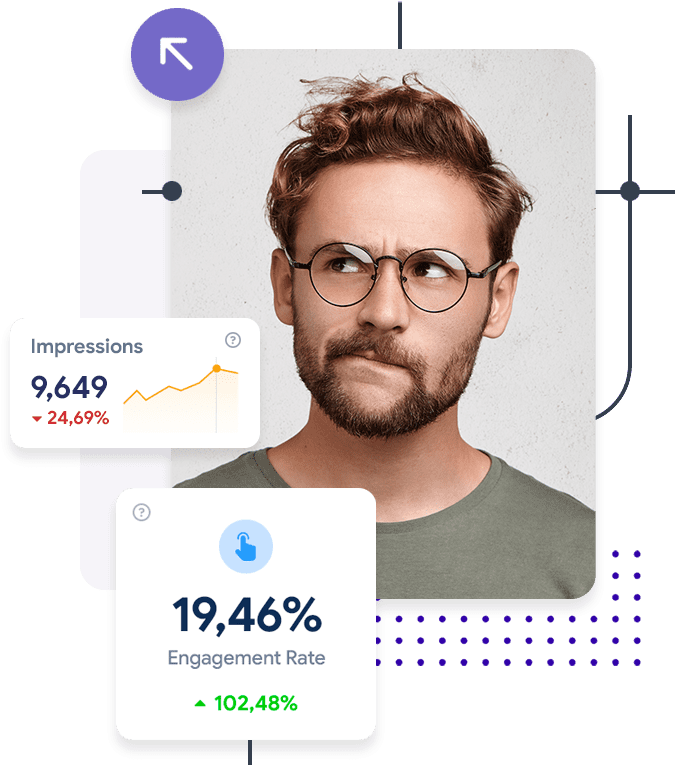LinkedIn is a powerful platform for professionals to connect, network, and grow their careers or businesses. However, to maintain the quality of interactions and prevent spam, LinkedIn has set certain messaging limits. Adhering to these limits is crucial for a positive LinkedIn experience.
LinkedIn Connection Requests Limits
LinkedIn imposes daily and weekly limits on the number of connection requests you can send. It’s important to strategize your networking efforts to make the most of these limits.
Linkedin Networking Strategy is a plan you make to meet and connect with people on linkedin that can help you with your job or business. it’s like making friends on a playground, but for grown-ups and their work.
Daily and Weekly Limits for Sending Connection Requests
- Daily Limit : Approximately 100 connection requests per day.
- Weekly Limit : No official number, but it’s influenced by acceptance rates and other factors.
Strategies for Managing and Maximizing Connection Requests
- Prioritize quality over quantity in your connection requests.
- Personalize your invitations to increase acceptance rates.
- Regularly review and withdraw unanswered requests.
LinkedIn Messages Limits: Decoding the Daily Cap
LinkedIn has a daily cap on messages to prevent spamming and encourage meaningful conversations.
Explanation of Daily Messaging Limits on LinkedIn
- Daily Limit : The exact number can vary, but it’s designed to prevent spam.
Tips for Effective Communication Within the Set Boundaries
- Focus on the quality of your messages rather than sending bulk messages.
- Use LinkedIn’s ‘Who’s Viewed Your Profile’ feature to engage with interested users.
InMail Messages – The Premium Outreach Option
InMail allows you to reach out to LinkedIn members you’re not connected with, offering a higher chance of your message being read.
Understanding InMail and Its Advantages
- InMail messages typically have a higher response rate than regular messages.
InMail Sending Limits and Best Practices
- Limits : Varies by subscription, from 3 to 30 InMail credits per month.
- Use InMail credits wisely by targeting recipients who are most likely to respond.
Engaging Through LinkedIn Group Messages
LinkedIn groups are a great way to network with professionals sharing similar interests.
Leveraging LinkedIn Groups for Networking
- Participate in discussions and share valuable insights to establish your presence.
Guidelines and Limitations for Group Messaging
- You can send up to 15 free 1:1 group messages per month to fellow group members.
The Scope of LinkedIn Profile Views
Viewing profiles is a subtle way to express interest and can lead to new connections.
Profile Viewing Limits and Their Impact on Networking
- LinkedIn does not disclose the exact number of profiles you can view, but excessive viewing can be flagged.
How to Strategically View Profiles Without Triggering LinkedIn’s Restrictions
- View profiles in moderation and focus on those most relevant to your goals.
LinkedIn Invitation Limits: Navigating the New Standards
LinkedIn has updated its invitation limits to encourage more meaningful connections.
Recent Changes to LinkedIn Invitation Limits
- The platform has reduced the number of weekly invitations you can send.
Adapting Your Networking Strategy to Comply with New Limits
- Be selective and personalize your invitations to stand out.
LinkedIn Outreach: Crafting Personalized Messages Within Limits
Personalization is key to making your messages stand out and fostering genuine connections.
Importance of Personalization in LinkedIn Messaging
- Personalized messages show that you’ve taken the time to understand the recipient.
Balancing Personalization with Volume to Stay Within Limits
- Craft unique messages while being mindful of the daily and weekly limits.
LinkedIn Sales Navigator: Enhancing Your Messaging Capabilities
Sales Navigator is a premium tool that offers advanced messaging features.
Benefits of LinkedIn Sales Navigator for Messaging
- Access to advanced search filters and additional InMail credits.
Understanding the Additional Messaging Features and Limits of Sales Navigator
- Sales Navigator users receive more InMail credits and can save leads and accounts.
Tips for Effective LinkedIn Messaging
Effective messaging on LinkedIn requires a balance between personalization and adherence to limits.
Best Practices for Sending Messages That Get Responses
- Keep your messages concise, relevant, and personalized.
- Follow up on your messages at appropriate intervals.
How to Maintain a Steady Messaging Pace and Prioritize Meaningful Interactions
- Schedule your messages and prioritize interactions based on your networking goals.
LinkedIn Messaging Strategies: Beyond the Limits
There are creative ways to connect with more people without exceeding LinkedIn’s messaging limits. Enhancing LinkedIn Page Interactions for Professional Growth means making your LinkedIn page better so more people want to talk to you, helping you do better in your job. It’s like making new friends at school who can help you with your homework. ” Guide to Post-Connection LinkedIn Messages ” is a helpful tool that teaches you how to write messages on LinkedIn after you’ve made a new connection. It’s like a map for writing good notes to your new LinkedIn friends!
LinkedIn Mass Communication is a way to send messages or information to a large group of people on LinkedIn at once. It’s like sending one big group email to all your LinkedIn friends! Understanding AI Messaging on LinkedIn is like learning how a smart robot sends and reads messages on a website called LinkedIn. It’s about how computers can talk and understand our language on this platform.
Creating the Perfect Linkedin Follow-Up Note is like writing a friendly reminder to someone about your previous chat. It’s a short message to help them remember you and the conversation you had. Improving LinkedIn Response Rates means getting more people to reply to your messages on LinkedIn. It’s like making your messages more interesting so people want to answer you.
Establishing Automated LinkedIn Messaging is like setting up a robot to send messages for you on LinkedIn. It helps you talk to more people without doing all the work yourself. Automated LinkedIn Messaging: Essentials is like a robot that helps you send messages to people on LinkedIn quickly and easily. It makes talking to new friends or business contacts super simple!
Manage LinkedIn replies helps you keep track of and respond to messages on LinkedIn easily. It’s like having a helper for your online conversations! Responding to LinkedIn Messages means answering people who send you notes on LinkedIn and it helps you make new friends and connections A LinkedIn connection request is when you ask someone to be your friend on LinkedIn so you can see their job updates and share your own
Schedule LinkedIn interactions Set aside time each day to connect with people and share posts on LinkedIn Craft compelling messages Create powerful words that grab attention and make people want to listen or act
Optimize recruiter communication by using clear and simple language when talking to job seekers Make sure your messages are friendly and easy to understand when you LinkedIn message bots
Creative Ways to Connect with More People Without Exceeding Limits
- Engage with content by commenting on posts and sharing your insights.
Utilizing LinkedIn’s Features to Bypass Certain Messaging Restrictions
- Use features like LinkedIn Events and Alumni tools to connect with new people.
FAQs on LinkedIn Messaging Limits
Conclusion and Call to Action
We’ve explored the various messaging limits on LinkedIn and how to navigate them effectively. Remember to network responsibly and within LinkedIn’s guidelines. For those looking to optimize their LinkedIn outreach, consider exploring Lou Assist for additional support.
People Also Asked
Get AED 500 Voucher
Signup and Get AED 500 off on our marketing packages. Promote your business on LinkedIn at an unbeatable discounted price!
What’s Included?
Grow your business at a fraction of the cost!
Limited Time Offer – Act Now!