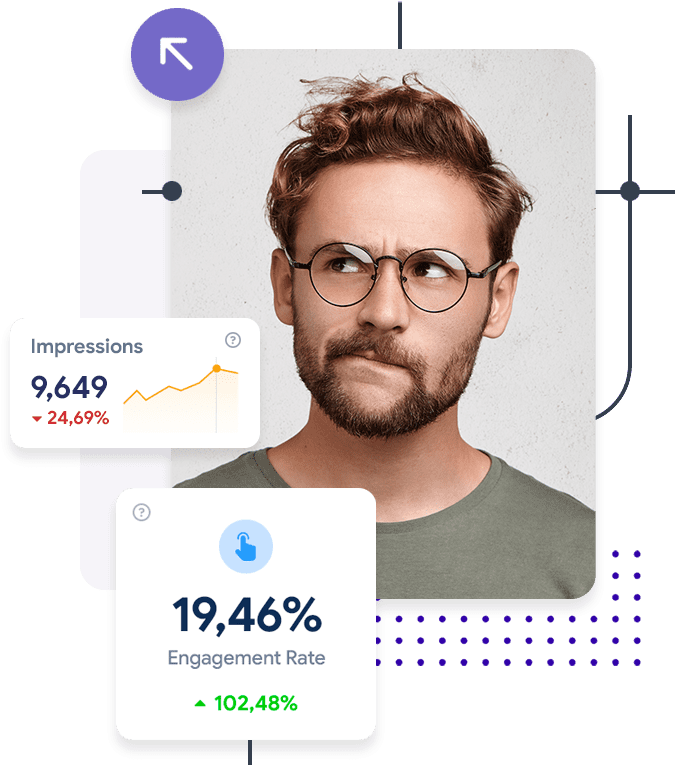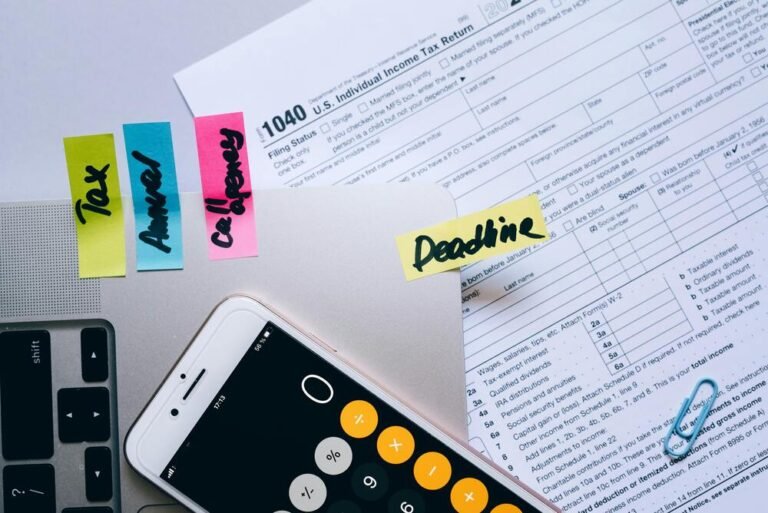LinkedIn Sales Navigator is a powerful tool that makes it easier to find new clients and build professional connections. As one of the top social platforms for professionals, LinkedIn offers countless opportunities for networking and lead generation. With Sales Navigator, you can access advanced features to help you find the right prospects, whether you’re running a small business or working in sales at a big company. Here, we’ll go over how to use LinkedIn Sales Navigator to generate leads and meet your sales targets effectively.
Getting Started with LinkedIn Sales Navigator
Sales Navigator is designed to help you look for potential clients more deeply and precisely. With its user-friendly interface, you can use filtering tools to find your target audience based on their location, industry, company size, and job title. This tool connects you to potential clients who might be harder to find otherwise.

How to Generate Leads Using LinkedIn Sales Navigator
To start generating leads, you can save top prospects into a “list” so it’s easy to keep track of their activities and updates. Another useful feature is In Mail, which lets you send direct messages to potential clients without needing a prior connection.
Personalizing your messages here can help increase the response rate, as clients appreciate communication that feels tailored to them.
Can LinkedIn Be Used for Lead Generation?
Definitely! LinkedIn is one of the best platforms for generating leads, especially since it offers a huge network of professionals and companies across various industries. Sales Navigator helps you find the right clients, making it easier to create long-lasting professional connections. For many businesses, it’s a strategic tool that saves time by helping them reach qualified leads more efficiently.
Prospecting on LinkedIn Sales Navigator
Good targeting is essential for successful lead generation. LinkedIn Sales Navigator allows you to filter prospects based on things like industry, seniority, and skills, making it easier to reach out to clients interested in what you offer. This improves your chances of getting positive responses and building meaningful relationships.
Customizing Your Searches

One of the best features in Sales Navigator is the ability to customize searches. Using advanced filters, you can narrow your search to find high-potential clients. This customization is a strategic advantage, letting you focus your efforts on the clients most likely to convert, saving you time and resources.
Organizing Your Workflow
To keep things organized, you can integrate Sales Navigator with your CRM. This allows you to see client activity in one place, so you can follow up with current clients and track new leads easily. You’ll also get notifications if any of your saved clients make changes, giving you a timely chance to engage and build rapport with them.
Reaching Out with InMail
Another powerful feature of Sales Navigator is InMail, which allows you to directly message people outside your network. This feature opens up more options for connecting with potential clients in a professional way, even if they’re not part of your network yet.
Keeping your InMail messages short and personalized can improve your chances of getting a response.
Can You Download Leads from LinkedIn Sales Navigator?
Yes, Sales Navigator offers some tools that let you save and organize lead data so you can access it when needed. While data export options may be limited, it’s still easy to keep track of and measure progress with these in-app tools. Using these tools can also help you keep an updated record of prospects and follow up at the right time.
Learning to Use LinkedIn Sales Navigator
If you’re new to Sales Navigator, LinkedIn offers training that can help you understand all its features. Getting some training can make you more effective at engaging with clients and meeting your goals. Understanding the full range of tools available can really boost your lead generation success.
Using LinkedIn Sales Navigator for Job Search
Sales Navigator isn’t just for finding clients, it’s also useful for job hunting. With customized search criteria, you can discover companies that align with your skills and experience, which is great if you’re looking for new career opportunities. It’s especially helpful for professionals who want to target specific sectors and connect with hiring managers.
By following these tips and using the features offered in LinkedIn Sales Navigator, you can make lead generation easier and start building professional relationships that last.
Get AED 500 Voucher
Signup and Get AED 500 off on our marketing packages. Promote your business on LinkedIn at an unbeatable discounted price!
What’s Included?
Grow your business at a fraction of the cost!
Limited Time Offer – Act Now!