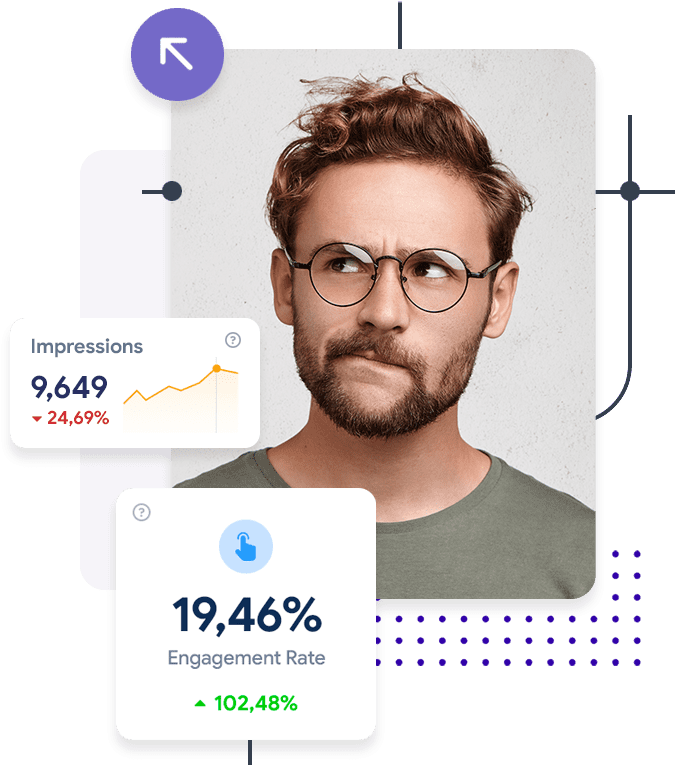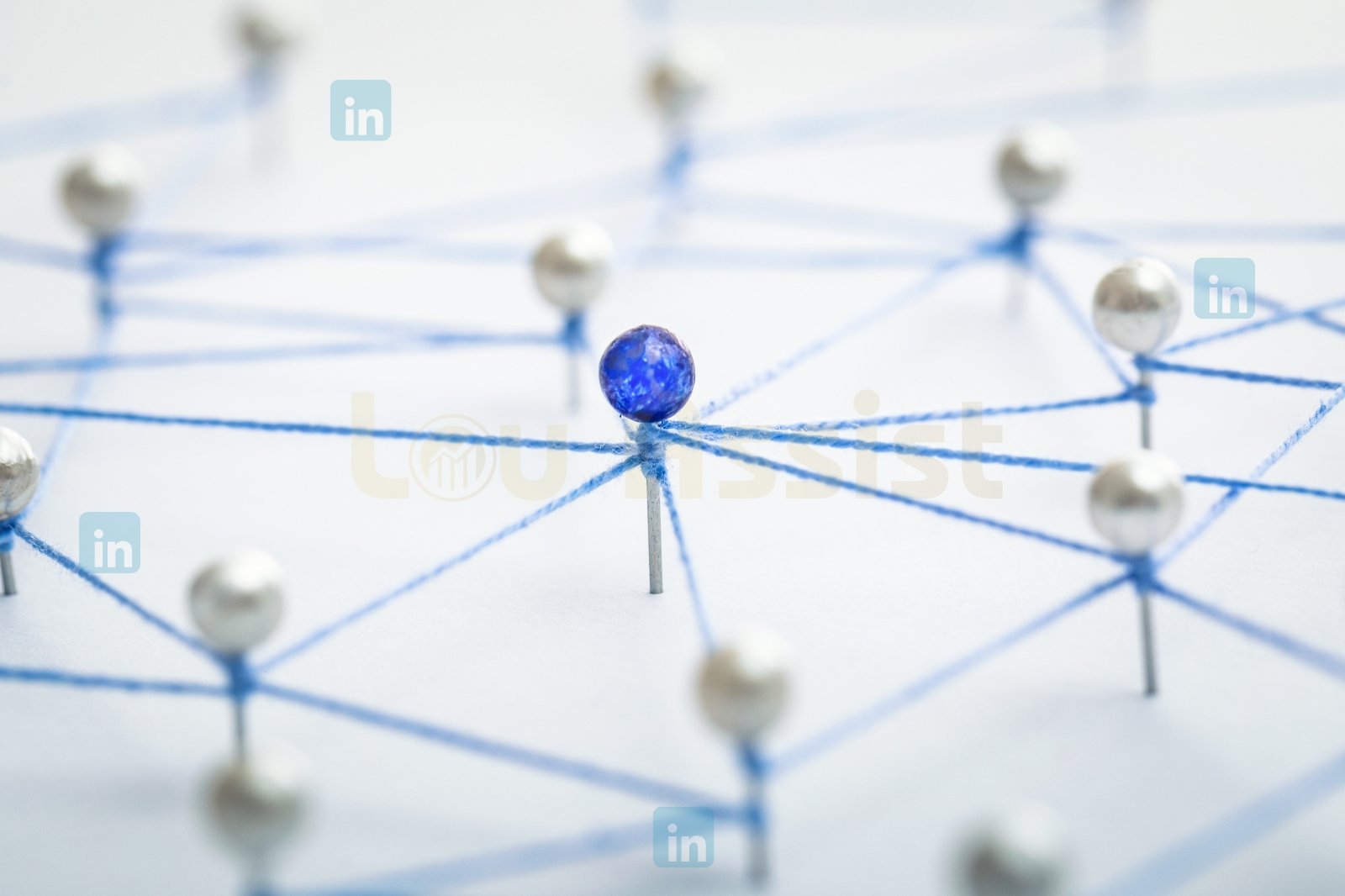Timing LinkedIn Messages
Why Timing LinkedIn Messages is Important
Benefits of Scheduling LinkedIn Messages
Scheduling LinkedIn messages can significantly enhance your professional networking efforts. By strategically timing your messages, you can ensure that your content reaches your audience when they are most active. This increases the likelihood of engagement, such as likes, comments, and shares, which can amplify your message’s reach.
- Increased Visibility : Scheduled messages are more likely to be seen by your audience.
- Consistent Engagement : Regularly timed messages keep your audience engaged.
- Time Management : Scheduling saves time, allowing you to focus on other tasks.
Impact on Engagement and Reach
The timing of your LinkedIn messages can directly impact your engagement rates and overall reach. Messages sent at optimal times are more likely to be read and interacted with, leading to higher engagement rates. This, in turn, can boost your profile’s visibility and credibility.
- Higher Engagement Rates : Messages sent at the right time receive more interactions.
- Improved Reach : Optimal timing can extend the reach of your messages.
- Enhanced Credibility : Consistent engagement builds your professional reputation.
Best Practices for Timing LinkedIn Messages
Understanding Your Audience
Knowing your audience is crucial for timing your LinkedIn messages effectively. Different audiences have different online habits, and understanding these can help you schedule your messages for maximum impact.
- Analyze Demographics : Understand the age, location, and industry of your audience.
- Monitor Activity Patterns : Track when your audience is most active on LinkedIn.
- Engagement Metrics : Use LinkedIn analytics to measure engagement at different times.
Optimal Times for Different Days of the Week
Best Time to Post on LinkedIn on Monday
Mondays are typically busy as professionals catch up on work. Posting early in the morning or late in the afternoon can be effective.
- Early Morning : 7 AM – 9 AM
- Late Afternoon : 5 PM – 6 PM
Best Time to Post on LinkedIn on Tuesday
Tuesdays are generally more productive, making mid-morning an ideal time to post.
- Mid-Morning : 10 AM – 11 AM
- Early Afternoon : 1 PM – 2 PM
Best Time to Post on LinkedIn on Wednesday
Wednesdays are often considered the peak of the workweek, with high engagement rates.
- Mid-Morning : 10 AM – 12 PM
- Late Afternoon : 4 PM – 5 PM
Best Time to Post on LinkedIn on Thursday
Thursdays are great for posting content as professionals are winding down their week.
- Mid-Morning : 9 AM – 10 AM
- Early Afternoon : 1 PM – 3 PM
Best Time to Post on LinkedIn on Friday
Fridays can be tricky, but posting early can catch professionals before they sign off for the weekend.
- Early Morning : 8 AM – 9 AM
- Late Morning : 11 AM – 12 PM
Best Time to Post on LinkedIn on Saturday
Weekends see less professional activity, but early morning posts can still reach a dedicated audience.
- Early Morning : 9 AM – 10 AM
- Late Morning : 11 AM – 12 PM
Best Time to Post on LinkedIn on Sunday
Sundays are generally slow, but late afternoon posts can engage those preparing for the week ahead.
- Late Afternoon : 4 PM – 5 PM
- Evening : 6 PM – 7 PM
How to Schedule LinkedIn Messages 
Native LinkedIn Scheduler
LinkedIn offers a native scheduling feature that allows you to plan your posts in advance. This tool is straightforward and integrated directly into the platform.
- Easy to Use : Simple interface for scheduling posts.
- Integrated Analytics : Track the performance of your scheduled posts.
- Time-Saving : Schedule multiple posts at once.
Using Lou Assist for Scheduling
Features of Lou Assist
Lou Assist is a powerful tool for scheduling LinkedIn messages. It offers advanced features that can help you optimize your posting schedule.
- Advanced Scheduling : Schedule posts for specific times and dates.
- Analytics Integration : Monitor the performance of your posts.
- User-Friendly Interface : Easy to navigate and use.
Step-by-Step Guide to Scheduling
- Log In : Access your Lou Assist account.
- Create Post : Draft your LinkedIn message.
- Schedule : Select the date and time for your post.
- Confirm : Review and confirm your scheduled post.
Editing Scheduled LinkedIn Messages
How to Edit Scheduled Posts on LinkedIn
Editing scheduled posts on LinkedIn is straightforward. You can make changes to your content before it goes live.
- Access Scheduled Posts : Navigate to your scheduled posts.
- Edit Content : Make necessary changes to your message.
- Save Changes : Confirm and save your edits.
Editing Scheduled Posts in Lou Assist
Lou Assist also allows you to edit your scheduled posts easily. This feature ensures that your content is always up-to-date. Craft compelling LinkedIn messages to recruiters by being clear and friendly in your writing Show why you are a good fit for the job they are hiring for when you Linkedin recruiter outreach helps job seekers connect with hiring managers
- Navigate to Scheduled Posts : Access your scheduled posts in Lou Assist.
- Edit Message : Modify your content as needed.
- Update Schedule : Save your changes and update the schedule.
Advanced Tips for Timing LinkedIn Messages 
Batch Creating Content
Batch creating content can save you time and ensure a consistent posting schedule. By preparing multiple posts at once, you can maintain a steady flow of content.
- Plan Ahead : Outline your content for the week or month.
- Create in Batches : Draft multiple posts in one session.
- Schedule in Advance : Use scheduling tools to plan your posts.
Setting Optimal Times
Finding the optimal times to post can maximize your engagement. Use analytics to determine when your audience is most active.
- Analyze Data : Review engagement metrics to find peak times.
- Test Different Times : Experiment with posting at various times.
- Adjust Schedule : Refine your posting schedule based on results.
Organic Targeting
Organic targeting allows you to reach specific segments of your audience. Tailor your messages to different groups for better engagement.
- Segment Audience : Identify different audience segments.
- Customize Messages : Tailor content to each segment.
- Monitor Engagement : Track the performance of targeted posts.
FAQs
What are the benefits of timing LinkedIn messages?
Timing LinkedIn messages can significantly increase your engagement rates. By posting when your audience is most active, you can ensure that your messages are seen and interacted with.
How can I find the best time to post on LinkedIn for my audience?
To find the best time to post on LinkedIn, analyze your audience’s activity patterns. Use LinkedIn analytics to track when your posts receive the most engagement and adjust your schedule accordingly.
Can I edit scheduled LinkedIn messages?
Yes, you can edit scheduled LinkedIn messages. Both LinkedIn’s native scheduler and tools like Lou Assist allow you to make changes to your scheduled posts before they go live.
What tools can I use to schedule LinkedIn messages?
You can use LinkedIn’s native scheduler or third-party tools like Lou Assist to schedule your LinkedIn messages. These tools offer advanced features to help you optimize your posting schedule.
Why should I use Lou Assist for scheduling LinkedIn messages?
Lou Assist offers advanced scheduling features, analytics integration, and a user-friendly interface. It allows you to plan, schedule, and monitor your LinkedIn messages effectively.
Get AED 500 Voucher
Signup and Get AED 500 off on our marketing packages. Promote your business on LinkedIn at an unbeatable discounted price!
What’s Included?
Grow your business at a fraction of the cost!
Limited Time Offer – Act Now!