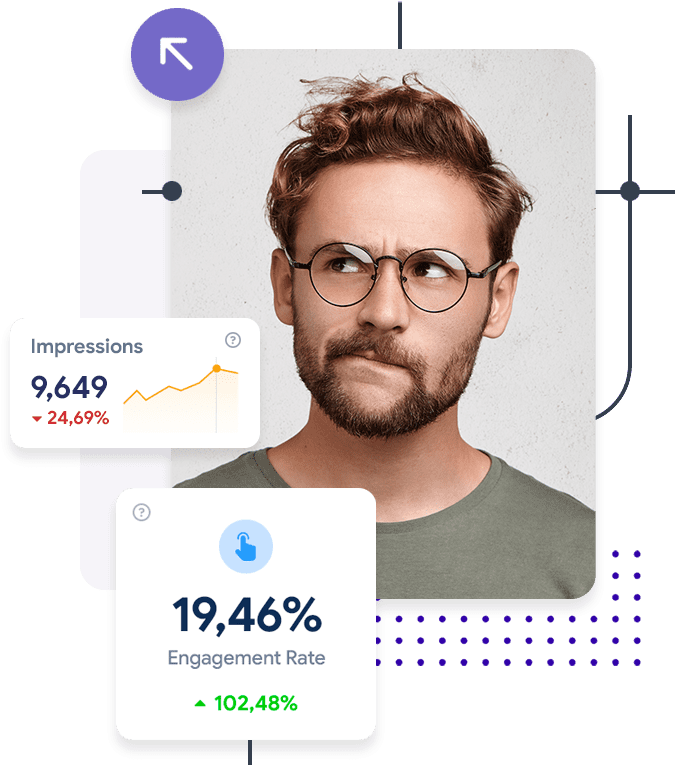Using Power BI for Marketing has become essential in today’s data-driven world, where marketers need powerful tools to analyze, interpret, and act on customer data to make informed decisions. Power BI, a business analytics service by Microsoft, has emerged as a game-changer for marketers. By integrating this tool into their marketing strategy, companies can gain deeper insights into customer behavior, measure campaign effectiveness, and drive better results. But how exactly can Power BI be used for marketing? Let’s dive in and explore the various ways it can enhance your marketing efforts.
Using Power BI for Marketing

Power BI is a valuable tool for marketers, offering the ability to aggregate, visualize, and analyze large amounts of data. With Power BI, businesses can effectively monitor and optimize their marketing strategies. Its interactive dashboards and real-time data reporting enable marketing teams to track campaign performance, assess customer engagement, and gain deeper insights into their audience. By transforming raw data into actionable insights, Power BI empowers marketers to make smarter decisions and stay competitive.
How is Power BI used in sales and marketing?
Power BI has significant applications in both sales and marketing. One of its key features is the ability to track sales performance and link it to marketing campaigns. For example, by analyzing conversion rates, customer acquisition costs, and ROI, businesses can understand which marketing strategies are driving the most sales. Additionally, Power BI helps marketers track leads and sales funnels, ensuring that no opportunities slip through the cracks.
Moreover, Power BI integrates well with other marketing tools like LinkedIn and CRM systems, allowing for seamless tracking and management of campaigns. Marketers can monitor key performance indicators (KPIs), compare past and present data, and use predictive analytics to forecast future trends. This results in better-targeted marketing efforts and increased sales.
How to use Power BI for market research?
Market research is essential for understanding consumer preferences, identifying trends, and staying competitive. Power BI offers a range of tools to enhance market research efforts. By pulling data from various sources, such as social media, surveys, and industry reports, marketers can visualize trends, track sentiment analysis, and uncover actionable insights about their target audience.
For example:
Power BI allows businesses to analyze customer demographics, geographic locations, purchase behaviors, and product preferences. With the help of Power BI’s data visualization tools, marketers can gain a deeper understanding of market trends and consumer demands, making it easier to develop targeted strategies that resonate with customers.
Can Power BI be used as a CRM?
While Power BI is not a full-fledged Customer Relationship Management (CRM) system, it can certainly be used as a complementary tool to enhance CRM efforts. By integrating Power BI with your CRM system, you can analyze customer data in a more sophisticated way. This integration allows businesses to track customer interactions, identify trends in buying behavior, and improve lead management.
For example:
using Power BI’s advanced analytics, businesses can identify customer churn patterns, segment their audience based on specific behaviors, and personalize marketing campaigns. Additionally, Power BI can be used to forecast customer lifetime value (CLV), helping companies prioritize high-value customers and allocate resources effectively.
Power BI for Data-Driven Marketing

One of the biggest advantages of Power BI is its ability to provide marketers with data-driven insights that guide decision-making. With real-time data at their fingertips, marketers can track the performance of different channels, evaluate ROI, and make data-backed adjustments to campaigns.
Power BI empowers marketing teams to focus on the metrics that matter most-whether it’s lead generation, customer engagement, or conversion rates-and align their strategies accordingly. This data-driven approach not only improves efficiency but also helps businesses maximize their marketing budget by focusing on the most effective tactics.
Benefits of Using Power BI for LinkedIn Marketing Campaigns
For companies running LinkedIn marketing campaigns, Power BI can significantly enhance their efforts. By integrating LinkedIn data into Power BI, businesses can monitor the success of their campaigns, analyze audience demographics, and assess engagement metrics. This allows marketers to refine their LinkedIn strategies, ensuring they are reaching the right professionals with the right message.
Moreover, Power BI’s reporting features enable LinkedIn marketers to track metrics like click-through rates (CTR), impressions, and conversions, helping them optimize their ads and content. By leveraging Power BI’s analytics, businesses can better understand how their LinkedIn campaigns are performing and how they can improve their outreach for maximum impact.
Leveraging Power BI for Marketing Success
Incorporating Power BI into your marketing strategy can be a game-changer, offering valuable insights that drive smarter decisions and more effective campaigns. From market research to lead generation and CRM optimization, Power BI enables marketers to harness the power of data and optimize their strategies for maximum impact. By integrating Power BI with platforms like LinkedIn, businesses can boost their marketing efforts and achieve measurable success. Whether you’re analyzing sales performance, tracking KPIs, or forecasting trends, Power BI is the ultimate tool for data-driven marketing success.
Get AED 500 Voucher
Signup and Get AED 500 off on our marketing packages. Promote your business on LinkedIn at an unbeatable discounted price!
What’s Included?
Grow your business at a fraction of the cost!
Limited Time Offer – Act Now!