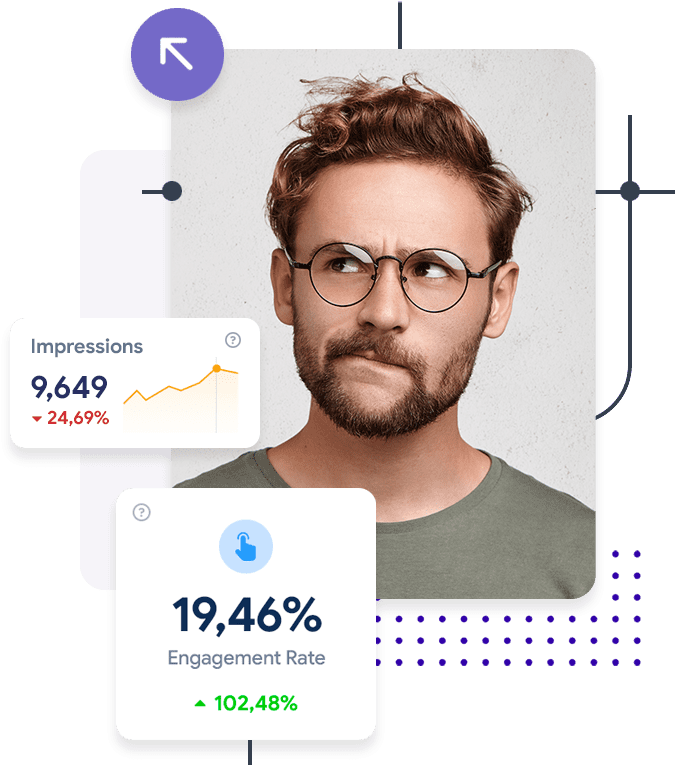Maximizing Sales Potential: Outreach IO LinkedIn Sales Navigator Integration
In today’s competitive sales landscape, leveraging the right tools can make all the difference. The integration of Outreach IO with LinkedIn Sales Navigator is a game-changer for sales professionals looking to maximize their outreach efforts. This powerful combination allows for seamless prospecting, personalized communication, and efficient workflow management. Let’s dive into how this integration can transform your sales strategy.
What is the Outreach LinkedIn Sales Navigator Integration?
The Outreach LinkedIn Sales Navigator integration is a strategic alliance between two powerful sales tools. Outreach IO is a leading sales engagement platform that helps teams automate and optimize their communication processes. LinkedIn Sales Navigator, on the other hand, is a premium tool designed to enhance the prospecting capabilities of sales professionals by providing advanced search features and insights.
Key Features of Outreach and LinkedIn Navigator Integration
The integration offers several key features that enhance the sales process. One of the standout features is the ability to access LinkedIn’s vast database directly within the Outreach platform. This means sales teams can leverage LinkedIn’s rich data to identify and engage with potential leads more effectively.
- Seamless Data Access : Direct access to LinkedIn’s database within Outreach.
- Enhanced Prospecting : Use LinkedIn’s advanced search features to find leads.
- Integrated Communication : Streamline communication by combining tools.
Benefits of Combining Outreach IO and LinkedIn Sales Navigator
Combining these two tools offers numerous benefits. Sales teams can enjoy a more streamlined workflow, as they no longer need to switch between platforms. This integration also allows for more personalized communication, as sales reps can access detailed LinkedIn profiles and tailor their messages accordingly.
- Streamlined Workflow : No need to switch between platforms.
- Personalized Communication : Access detailed LinkedIn profiles for tailored messaging.
- Increased Efficiency : Save time and increase productivity.
How Does the Outreach LinkedIn Sales Navigator Integration Work?
Understanding how this integration works is crucial for maximizing its potential. The process involves setting up the integration, accessing LinkedIn data within Outreach, and using Sales Navigator tasks in Outreach sequences.
Setting Up the Integration
Setting up the integration is a straightforward process. Users need to connect their LinkedIn Sales Navigator account with Outreach IO. This connection allows for the seamless transfer of data between the two platforms, enabling sales teams to access LinkedIn insights directly within Outreach.
- Connect Accounts : Link LinkedIn Sales Navigator with Outreach IO.
- Data Transfer : Enable seamless data transfer between platforms.
- User-Friendly Setup : Easy and intuitive setup process.
Accessing LinkedIn Data in Outreach
Once the integration is set up, users can access LinkedIn data directly within Outreach. This feature allows sales teams to view LinkedIn profiles, insights, and activities without leaving the Outreach platform, making it easier to gather information and engage with prospects.
- Direct Access : View LinkedIn profiles within Outreach.
- Comprehensive Insights : Access LinkedIn insights and activities.
- Efficient Prospecting : Gather information without leaving the platform.
Using Sales Navigator Tasks in Outreach Sequences
Sales Navigator tasks can be integrated into Outreach sequences, allowing sales teams to automate their outreach efforts. This feature enables users to create tasks based on LinkedIn activities, ensuring that no opportunity is missed.
- Automated Tasks : Integrate Sales Navigator tasks into Outreach sequences.
- LinkedIn Activities : Create tasks based on LinkedIn activities.
- Maximize Opportunities : Ensure no opportunity is missed.
Enhancing Prospecting with LinkedIn Sales Navigator Outreach
The integration enhances prospecting efforts by leveraging lead and account information, utilizing data validation for CRM updates, and incorporating LinkedIn activities into Outreach cadences.
Leveraging Lead and Account Information
Sales teams can leverage LinkedIn’s extensive lead and account information to identify high-potential prospects. This data can be used to create targeted lists and prioritize outreach efforts, ensuring that sales reps focus on the most promising leads.
- Targeted Lists : Create lists based on LinkedIn lead information.
- Prioritize Efforts : Focus on high-potential prospects.
- Data-Driven Decisions : Use data to guide outreach strategies.
Utilizing Data Validation for CRM Updates
Data validation is crucial for maintaining accurate CRM records. The integration allows sales teams to validate LinkedIn data against their CRM, ensuring that all information is up-to-date and reliable.
- Accurate Records : Validate LinkedIn data against CRM.
- Reliable Information : Ensure all data is up-to-date.
- Streamlined Updates : Simplify the process of updating CRM records.
Incorporating LinkedIn Activities into Outreach Cadences
Incorporating LinkedIn activities into Outreach cadences allows sales teams to engage with prospects based on their LinkedIn interactions. This approach ensures that communication is timely and relevant, increasing the chances of a successful engagement.
- Timely Engagement : Engage based on LinkedIn interactions.
- Relevant Communication : Ensure messages are relevant to prospects.
- Increased Success : Improve engagement outcomes.
Optimizing Sales Strategies with Outreach and LinkedIn Navigator
Optimizing sales strategies involves building targeted prospect lists, personalizing outreach campaigns, and tracking engagement and interactions.
Building Targeted Prospect Lists
Building targeted prospect lists is essential for effective sales strategies. The integration allows sales teams to use LinkedIn’s advanced search features to identify and compile lists of high-potential leads.
- Advanced Search : Use LinkedIn’s search features for prospecting.
- High-Potential Leads : Identify and compile lists of promising leads.
- Strategic Targeting : Focus efforts on the right prospects.
Personalizing Outreach Campaigns
Personalization is key to successful outreach campaigns. With access to LinkedIn profiles and insights, sales teams can tailor their messages to resonate with individual prospects, increasing the likelihood of a positive response.
- Tailored Messages : Personalize communication based on LinkedIn insights.
- Resonate with Prospects : Craft messages that resonate with individuals.
- Positive Responses : Increase the likelihood of successful engagement.
Tracking Engagement and Interactions
Tracking engagement and interactions is crucial for refining sales strategies. The integration provides detailed analytics on how prospects interact with outreach efforts, allowing sales teams to adjust their strategies accordingly.
- Detailed Analytics : Track how prospects interact with outreach.
- Refine Strategies : Use data to adjust sales strategies.
- Continuous Improvement : Continuously improve outreach efforts.
Streamlining Workflows with Outreach IO LinkedIn Sales Navigator
Streamlining workflows involves automating lead generation processes, syncing data between platforms, and managing tasks and follow-ups.
Automating Lead Generation Processes
Automation is a key benefit of the integration. Sales teams can automate lead generation processes, freeing up time for more strategic activities and ensuring that no lead is overlooked.
- Time-Saving Automation : Automate lead generation processes.
- Focus on Strategy : Free up time for strategic activities.
- Comprehensive Coverage : Ensure no lead is overlooked.
Syncing Data Between Platforms
Syncing data between Outreach and LinkedIn Sales Navigator ensures that all information is consistent and up-to-date. This synchronization eliminates the need for manual data entry and reduces the risk of errors.
- Consistent Data : Ensure data is consistent across platforms.
- Reduce Errors : Eliminate manual data entry.
- Efficient Synchronization : Streamline data management processes.
Managing Tasks and Follow-ups
Managing tasks and follow-ups is simplified with the integration. Sales teams can create and track tasks based on LinkedIn activities, ensuring that follow-ups are timely and relevant.
- Simplified Management : Manage tasks based on LinkedIn activities.
- Timely Follow-ups : Ensure follow-ups are timely and relevant.
- Effective Task Tracking : Track tasks and follow-ups efficiently.
Maximizing ROI with Outreach LinkedIn Sales Navigator Integration
Maximizing ROI involves measuring success metrics, following best practices, and learning from case studies and success stories.
Measuring Success Metrics
Measuring success metrics is essential for evaluating the effectiveness of the integration. Sales teams can track key performance indicators (KPIs) such as response rates, conversion rates, and revenue generated to assess the impact of their outreach efforts.
- Track KPIs : Measure response rates, conversion rates, and revenue.
- Evaluate Effectiveness : Assess the impact of outreach efforts.
- Data-Driven Insights : Use metrics to guide decision-making.
Best Practices for Utilizing the Integration
Following best practices is crucial for maximizing the benefits of the integration. Sales teams should focus on personalization, timely follow-ups, and continuous learning to optimize their outreach efforts.
- Focus on Personalization : Tailor messages to individual prospects.
- Timely Follow-ups : Ensure follow-ups are prompt and relevant.
- Continuous Learning : Continuously refine strategies based on insights.
Case Studies and Success Stories
Learning from case studies and success stories can provide valuable insights into how other organizations have successfully leveraged the integration. These examples can serve as inspiration and guidance for sales teams looking to optimize their own strategies.
- Valuable Insights : Learn from successful case studies.
- Inspiration and Guidance : Use examples to guide strategies.
- Proven Strategies : Implement strategies that have been proven to work.
Advanced Techniques for Outreach and LinkedIn Navigator Users
Advanced techniques involve leveraging AI-powered insights, creating custom workflows, and integrating with other sales tools.
Leveraging AI-Powered Insights
AI-powered insights can provide valuable information on prospect behavior and preferences. Sales teams can use these insights to tailor their outreach efforts and improve engagement outcomes.
- Behavioral Insights : Gain insights into prospect behavior.
- Tailored Outreach : Use insights to tailor outreach efforts.
- Improved Engagement : Enhance engagement outcomes with AI insights.
Creating Custom Workflows
Creating custom workflows allows sales teams to tailor their processes to their specific needs. This flexibility ensures that the integration aligns with the unique requirements of each organization.
- Tailored Processes : Create workflows that meet specific needs.
- Flexible Integration : Ensure the integration aligns with organizational requirements.
- Optimized Workflows : Optimize processes for maximum efficiency.
Integrating with Other Sales Tools
Integrating with other sales tools can enhance the capabilities of the Outreach and LinkedIn Navigator integration. Sales teams can leverage additional tools to further streamline their workflows and improve their outreach efforts.
- Enhanced Capabilities : Integrate with other sales tools.
- Streamlined Workflows : Further streamline processes.
- Improved Outreach : Enhance outreach efforts with additional tools.
Future Developments in Outreach IO LinkedIn Sales Navigator Integration
Future developments involve upcoming features and enhancements, as well as industry trends and predictions.
Upcoming Features and Enhancements
The integration is continuously evolving, with new features and enhancements being introduced regularly. Sales teams can look forward to improved functionality and additional capabilities that will further enhance their outreach efforts.
- Continuous Evolution : New features and enhancements are regularly introduced.
- Improved Functionality : Look forward to enhanced capabilities.
- Enhanced Outreach : Further improve outreach efforts with new features.
Industry Trends and Predictions
Staying informed about industry trends and predictions is crucial for staying ahead of the competition. Sales teams can use this information to anticipate changes and adapt their strategies accordingly.
- Stay Informed : Keep up with industry trends and predictions.
- Anticipate Changes : Use information to adapt strategies.
- Competitive Advantage : Stay ahead of the competition with informed strategies.
FAQs
How do I connect Outreach to LinkedIn Sales Navigator?
To connect Outreach to LinkedIn Sales Navigator, you need to link your accounts through the Outreach platform. This process involves authorizing the connection and ensuring that both accounts are properly synced. Once connected, you can access LinkedIn data directly within Outreach.
Can I send InMails through the Outreach LinkedIn Sales Navigator integration?
Yes, you can send InMails through the integration. This feature allows you to communicate directly with prospects on LinkedIn without leaving the Outreach platform. It streamlines the communication process and ensures that all interactions are tracked and managed efficiently.
What are the advantages of using Outreach with LinkedIn Sales Navigator?
The advantages of using Outreach with LinkedIn Sales Navigator include streamlined workflows, personalized communication, and enhanced prospecting capabilities. This integration allows sales teams to access LinkedIn data directly within Outreach, making it easier to engage with prospects and manage outreach efforts.
How does the integration improve prospecting efficiency?
The integration improves prospecting efficiency by providing direct access to LinkedIn’s extensive database and advanced search features. Sales teams can identify high-potential leads, create targeted lists, and engage with prospects more effectively, ultimately increasing the chances of successful conversions.
Is there a mobile version for managing LinkedIn Sales Navigator tasks in Outreach?
Yes, there is a mobile version available for managing LinkedIn Sales Navigator tasks in Outreach. This feature allows sales teams to manage their tasks and follow-ups on the go, ensuring that they can stay productive and responsive, even when away from their desks.
Get AED 500 Voucher
Signup and Get AED 500 off on our marketing packages. Promote your business on LinkedIn at an unbeatable discounted price!
What’s Included?
Grow your business at a fraction of the cost!
Limited Time Offer – Act Now!